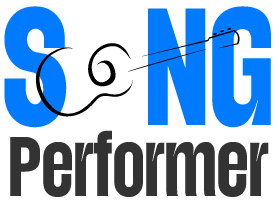Add Song to OnSong From Ultimate Guitar
First, connect your computer to OnSong via the Console.
Then find the song you want to import into OnSong on Ultimate Guitar.
Create a new song in the OnSong Console. Set the tile and artist and choose ChordPro format.
Copy the body of the song from Ultimate Guitar.
Paste into OnSong. You'll need to fix the headers. You do this by searching and replacing the bracket characters. Replace the forward bracket "[" with nothing. This removes the forward bracket. Replace the backward bracket "]" with a colon ":". This turns the headers into "sections." "Sections" come in hangle for other features in OnSong.
It should look like this:
Verse 1:
not this:
[Verse 1]
This make these lines into section titles in OnSong. You'll find this very handy as you start to use advanced features.
I also include some additional directives in the header.
{duration: 2:30}{book: Practice, !!Cleanup, !!New, !Current}